Deposit checks into qualified accounts using the mobile deposit feature.
Mobile Deposit

Deposit a check, anytime, anywhere!
Simply open your Extraco eBank app, select the mobile deposit feature, enter the check amount, take a photo of the front and back of the check, and submit.
- Skip the trip to the branch or ATM
- Deposit an unlimited number of checks
- Quick and easy process to deposit
- Deposit into any eligible Extraco account
- Multiple processing times each business day
How to use Mobile Deposit:
Step 1: Open the Extraco eBank App and log in
Step 2: Click on Menu on bottom tool bar then click on Settings towards the bottom
Step 3: In Settings options click Mobile Deposit enrollment, once approved, you can then follow remaining steps
* Approval process may take up to 48 hours, if needed, contact your account officer
Step 4: Select "Deposit a Check" from the home screen or navigation menu in the top left-hand corner
Step 5: Choose from the accounts eligible for mobile deposit, input the check amount and select "Capture Image"
Step 6: Place your check on a solid-colored, flat surface, face-up
Step 7: Fit the front of the check within the camera frame and tap the camera icon in the top right-hand corner to capture the image
Step 8: Endorse the back of the check by signing your name, writing "for mobile deposit only" and the date
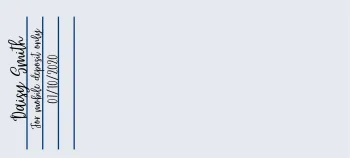
Step 9: Fit the back of the check within the camera frame and tap the camera icon in the top right-hand corner to capture the back of the check
Step 10: Confirm all details are correct and the images are clear.
Step 11: Select "Submit Deposit"
Mobile Deposit Processing Times and Cut-offs:
- Deposits are processed each business day at 9:00 am, 11:00 am, 1:00 pm, 3:00 pm, 4:00 pm, 5:00 pm, and 7:00 pm
- Deposits that are made after 7:00 pm on Monday-Friday will be put into the 9:00 am processing file on the next business day
- Mobile deposits are processed in the order they are received
Need more tips on Mobile Deposit?

