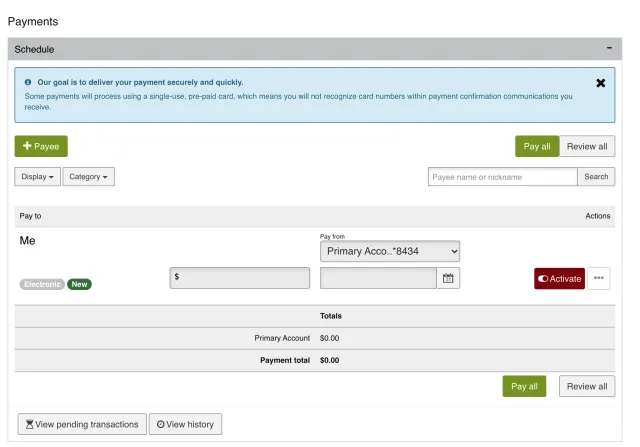Enroll in Bill Pay & never miss a payment due date again.
Extraco’s online bill pay allows you to make one-time and recurring payments through your eBank.
Bill Pay is an online service which allows you to pay a person and/or a company through your online bank account. You determine who you want to pay, when you want to make the payment, how often you want to send the payment, and which account you want the payment to come from. It's safe, secure and easy to use.
How to Enroll in Bill Pay
1. Sign up for online banking — Open Extraco eBank and click the Personal Enrollment button You will be provided with your online user ID and a temporary password. The password will need to be changed when you log in for the first time.
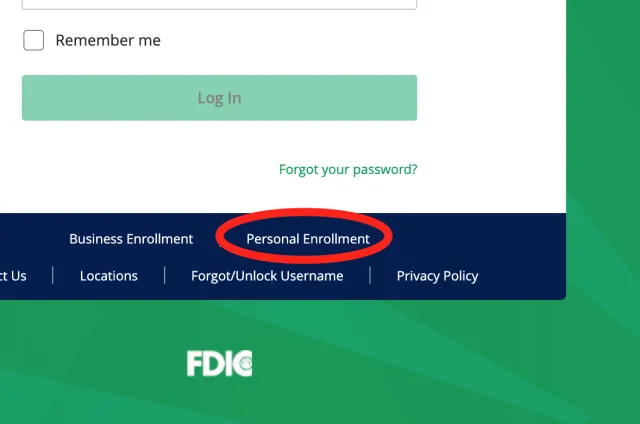
2. Log on to eBank
3. Select "Consumer Bill Payment" from the main menu
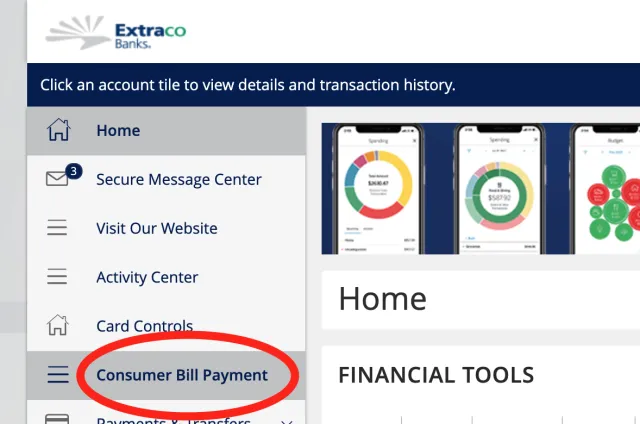
4. If you haven't already enrolled, select the account you want to enroll in bill pay and select the "Enroll in Bill Pay" button
5. If enrollment is successful, press the Continue to Bill Pay button.
6. Create an account by adding challenge questions and agreeing to the Terms & Conditions.
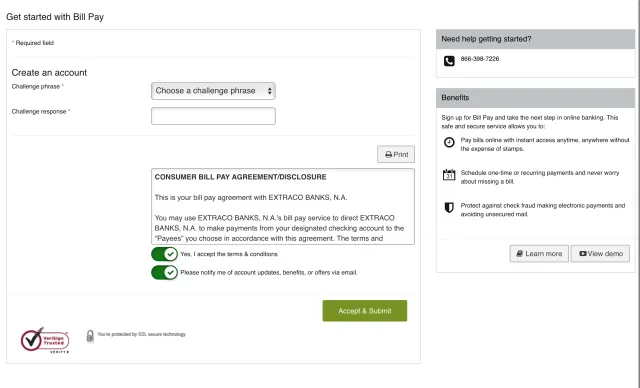
7. To get started, begin adding Payees. Payees can be utility companies, credit card companies, individuals, and more.
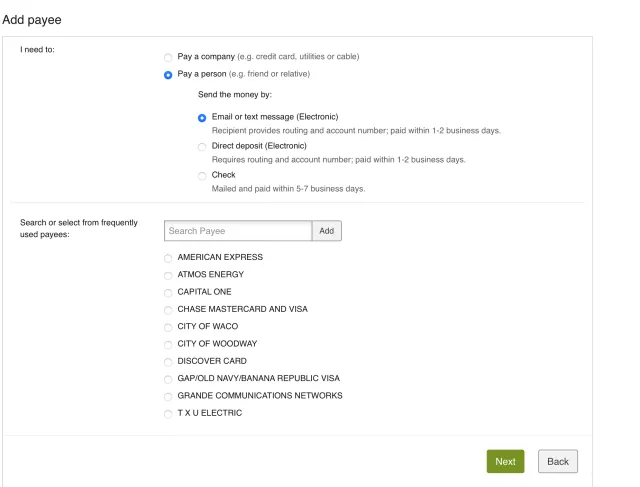
8. If you add an individual as a payee, you will be prompted to create a keyword for them to use. They will use the password when accessing Bill Pay to add their information. Be sure to share this with your payee.
9. Now you can schedule a payment to this payee under the Payments tab.