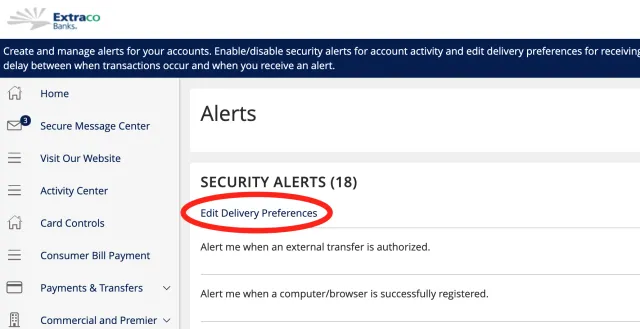Image

Account security is our priority.
Extraco eBank offers several security alert options to notify you of specific account activities.
Utilize customizable alert settings for added security on your account. When logged into Extraco eBank, select the Settings tab on the left hand side and then Alerts. Standard alerts are automatically toggled on, but you can adjust any as you see fit.
Available alert settings:
Alert me when...
- an external transfer is authorized.
- a computer/browser is successfully registered.
- my password is changed.
- secure access code contact information is changed.
- my login ID is changed.
- the process to add an external account is started.
- forgot password is attempted for my login ID.
- an invalid password for my login ID is submitted.
- the forgot password process is attempted unsuccessfully.
- an invalid secure access code is submitted.
- my login ID is disabled.
- my login ID is locked out.
- a new user is created.
- my security alert preferences are changed.
- my user profile is updated.
- a valid password for my login ID is submitted.
- the forgot password process is successfully completed.
- a valid secure access code is submitted.
Edit Delivery Preferences
Along with selecting your alert preferences, you can also edit your delivery preferences. Enter your preferred contact information by clicking Edit Delivery Preferences at the top of the screen.