
By adding email, text and voice alerts to your account, you’re able to keep track of bank-related notifications that are important to you.
Follow these steps to set up account alerts:
1. Log in to online banking and click "Settings" from the main menu on the left-hand side of the screen
2. Once there, click "Alerts"
3. Select the green "+ New Alert" button, then select the type of alert you would like to create
4. Select the account you would like to make the alert for
5. Select your preferred delivery method (Email, Voice, SMS Text Message or Secure Message)
6. If you select email, voice or SMS text message, you will need to input your email or phone number
7. Select "Create Alert"
You’re always able to change the method you receive the alert by logging into your online banking and following the same steps.
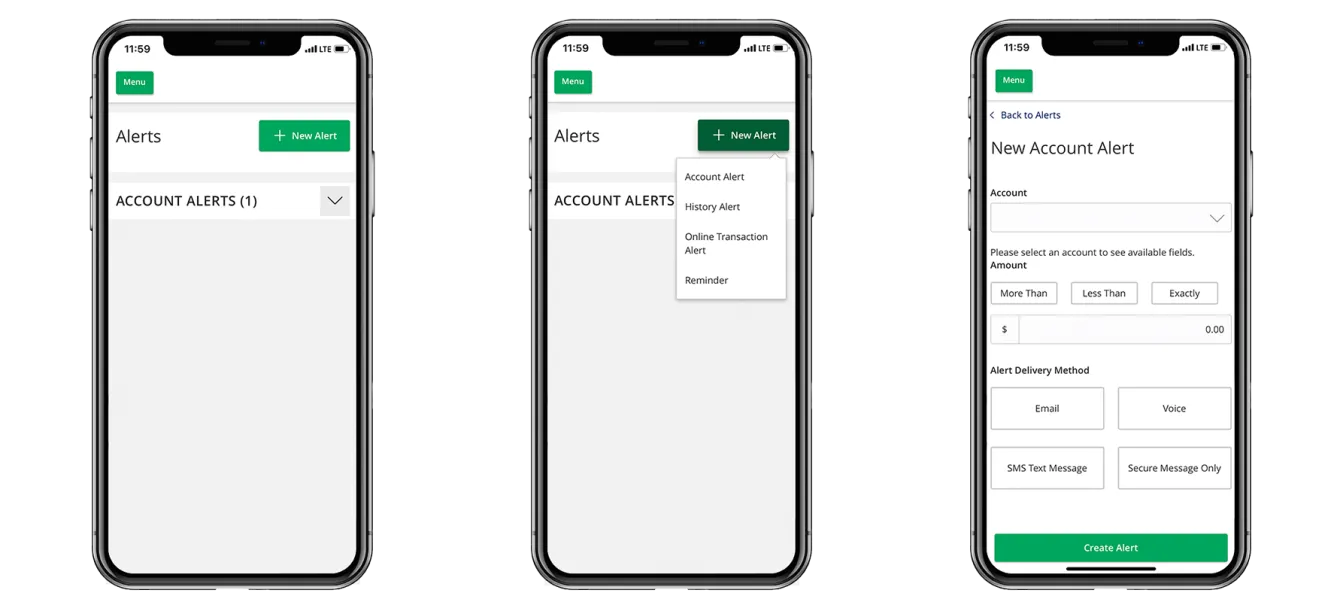
Interested in learning more about our online & mobile banking?
Learn More

