Take the hassle out of updating your card information.
CardSwap
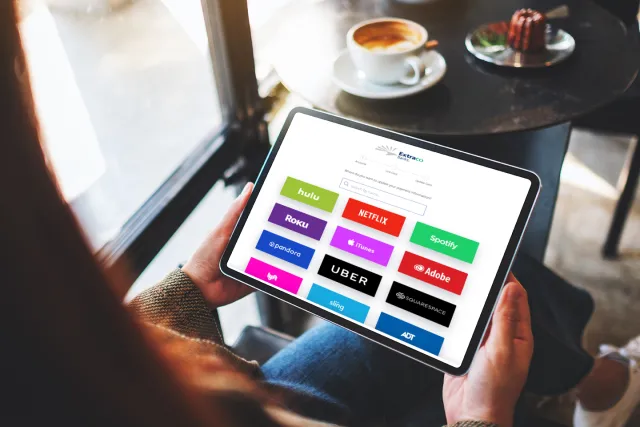
Update your card information across over 60 popular online services at the same time.
CardSwap is a feature of the all-new eBank that allows you to change and update your card information anywhere you pay— online shopping, streaming services, online subscriptions, and much more, with just the click of a button.
Features
- Take the hassle out of new card updates. Update all of your payment information at once — all in the same place.
- If you have an Extraco debit card and use online or mobile banking, CardSwap is free & simple to use.
- CardSwap lets you update card information for more than 60 popular sites, services & subscriptions—including Netflix, iTunes, Target, Starbucks, Walmart, Hulu, Amazon, Venmo, Airbnb, Spotify and more.
- No extra apps to install or additional tools to learn — enroll and make updates to CardSwap within online & mobile banking
How to Set Up CardSwap
- Login to your online or mobile banking
- From the menu, click "Other Services"
- Click "CardSwap"
- Click "Get Started"
- Select the services you'd like to update payment information for
- Click "Next Step"
- Enter your new payment information and click "Verify Card"
- Enter the service or subscription login and click "Link Account"

